

Since my source disk is the 10.5 retail version, I don't expect it to support my MacBook, but since the original boots the G5 (it is the same disk I used to upgrade the G5 to Leopard!), I am at a loss to explain why nothing works. Nevertheless, no matter how I try to create the image or burn it, the results are (at best) a DL DVD that won't actually boot my G5 iMac. The toast formatĪppeared to be the same as an iso format.įrom what I can tell, the "toast," "iso," & "cdr" extensions are all actually the same kind of bit-for-bit image files & are all treated the same for burning by Mac applications like Toast or Disk Utility. Image software before burning it and both Mac and PC formats were readable. We could read it on both Mac and PC after burning it.
I changed the name to Mac OS X Install DVD.iso and burned it in DU.

On restart with the better attempts set as the boot volume, I get a gray screen for about 30 seconds (with no spinner), then briefly a flashing 'can't find an OS to boot from' folder & question mark, followed by a black screen & than a restart into the first "real" volume on the internal drive.Ī friend of mine brought me a thumb drive with a "Mac OS X install DVD.toast" file on it.
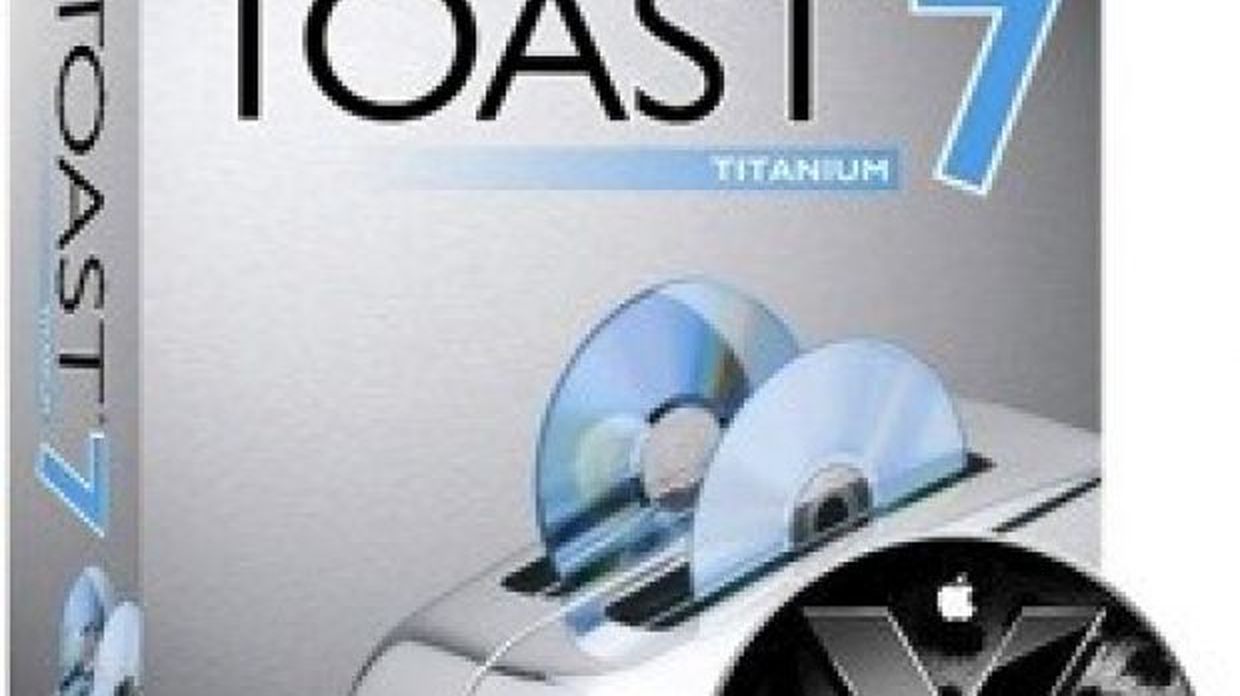
Some appear to be identical to the original, right down to file sizes & counts, the number of visible & hidden partitions & some even appear in the Startup Disk system preference or with Startup Manager (the option key restart process), but none will actually boot my iMac G5 (which came with Tiger installed, so 10.5 should support it). I have tried this & other variations to make a backup copy of my Leopard retail disk (which installs OS version 10.5) but all I've ever managed to create is a bunch of expensive DL coasters. Do you mind explaining this in more detail? Are you saying to make an image file with Toast but burn it with Disk Utility? If so, how exactly do you get Toast to make "an exact image (iso,tao)"? What version of Toast is required & what extension should the image file have?


 0 kommentar(er)
0 kommentar(er)
